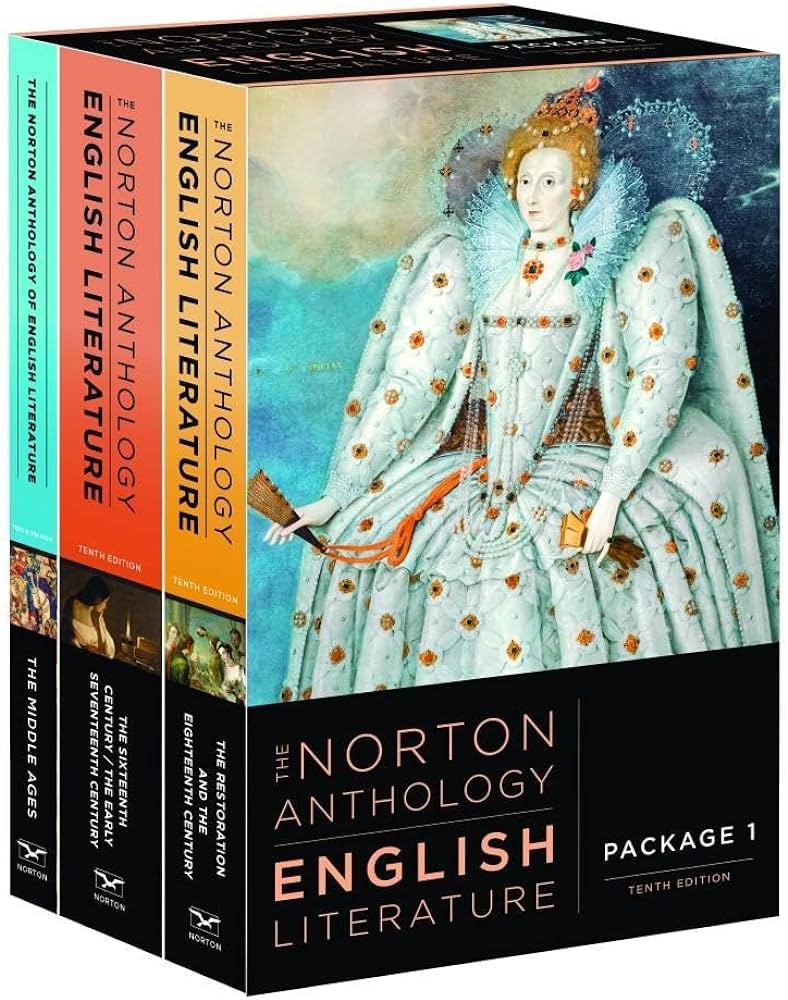How to download Ebooks? — the ultimate guide
this is a guide for downloading ebooks
Before you start
Why does HHS write this post?
Some baby is too dumb to figure this out by herself. Coincidentally, HHS is one of the best ebook finders the world has ever seen, so he writes this post to enlighten the uncivilized people.
Why do you need to download ebooks?
- Due to the amount of books that you have to read, it is impossible to read all of them on paper, which would either be too heavy, too expensive, or too inconvenient.
- You want to read books that are not legally accessible in your region.
- You’ve recently purchased an e-paper and want to use it as often as possible.
- For the sake of easier note-taking, including highlighting, marking, and sharing.
What do you need?
- Always access to the global Internet, because HHS doesn’t want to test not using it.
I know I need them, but how?
Telegram bot
%%Don’t have a telegram account yet? Visit this link which is not written yet.%% To avoid all the login hassle of zlib webpage, he prefers to always use his own telegram zlib bot first to search for the book. If the book is quite popular, he will finish downloading and sharing the book within a minute.
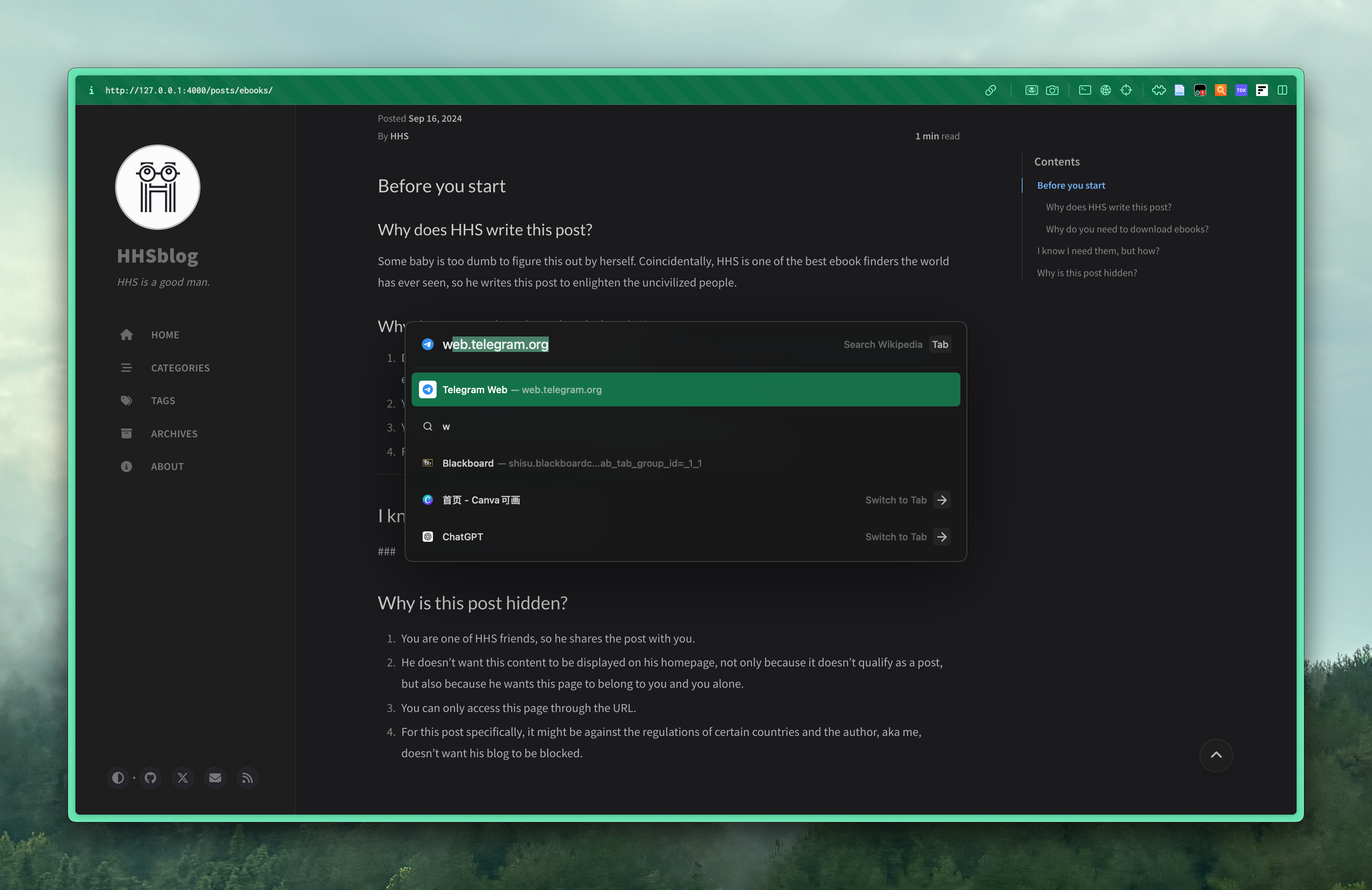 Visit the web version of telegram, or download the telegram app.
Visit the web version of telegram, or download the telegram app.
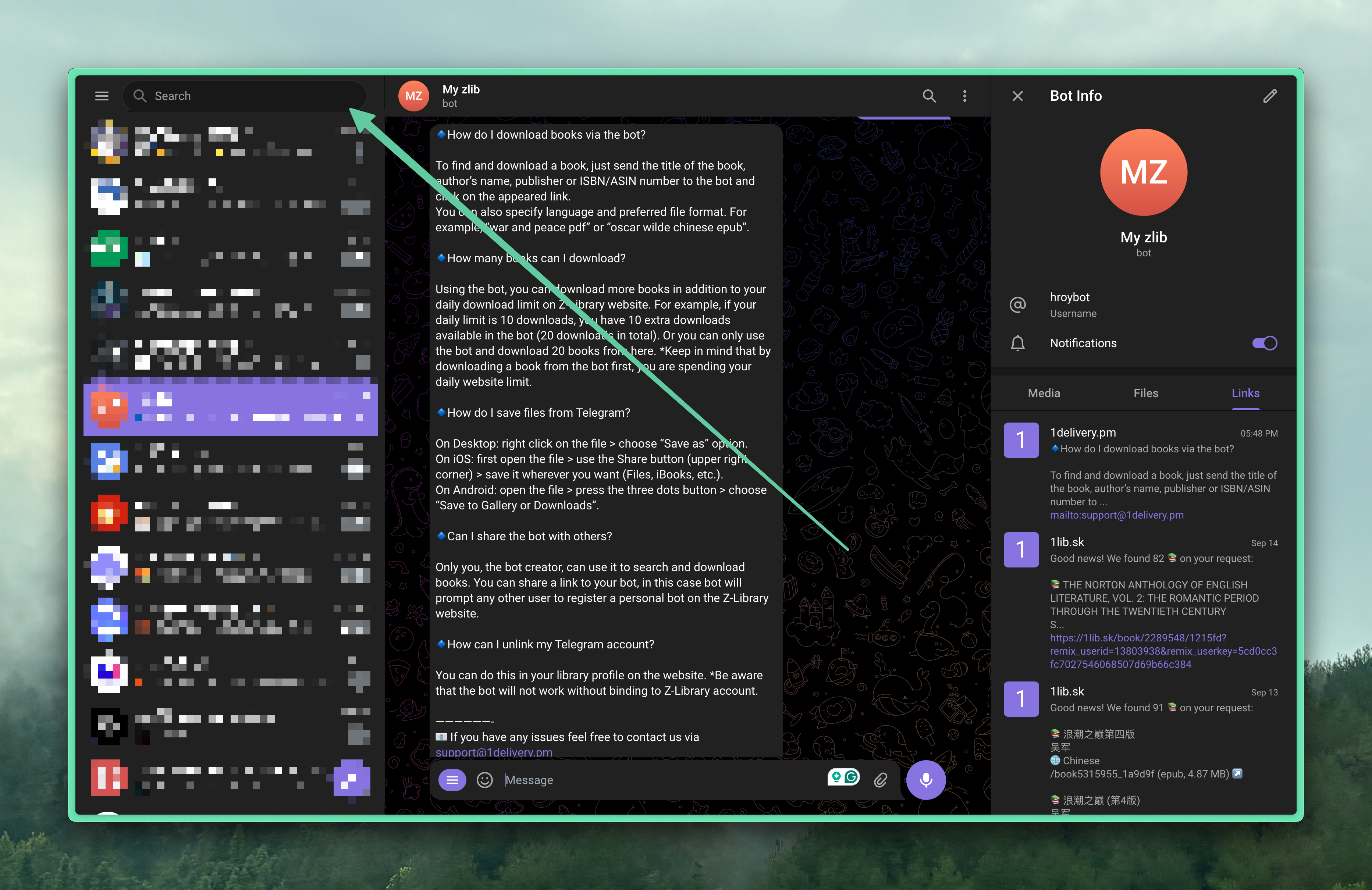 In the search box, type in the exact thing
In the search box, type in the exact thing @hroybot. You cannot use HHS bot, but this bot will guide you to create your own bot.
Using the bot, you can download more books in addition to your daily download limit on Z-Library website. For example, if your daily limit is 10 downloads, you have 10 extra downloads available in the bot (20 downloads in total). Or you can only use the bot and download 20 books from here. Keep in mind that by downloading a book from the bot first, you are spending your daily website limit.
Mind that you can only download books that are less than 50mb using this bot, for larger books(normally very big scanned PDF), you will be redirected to the website.
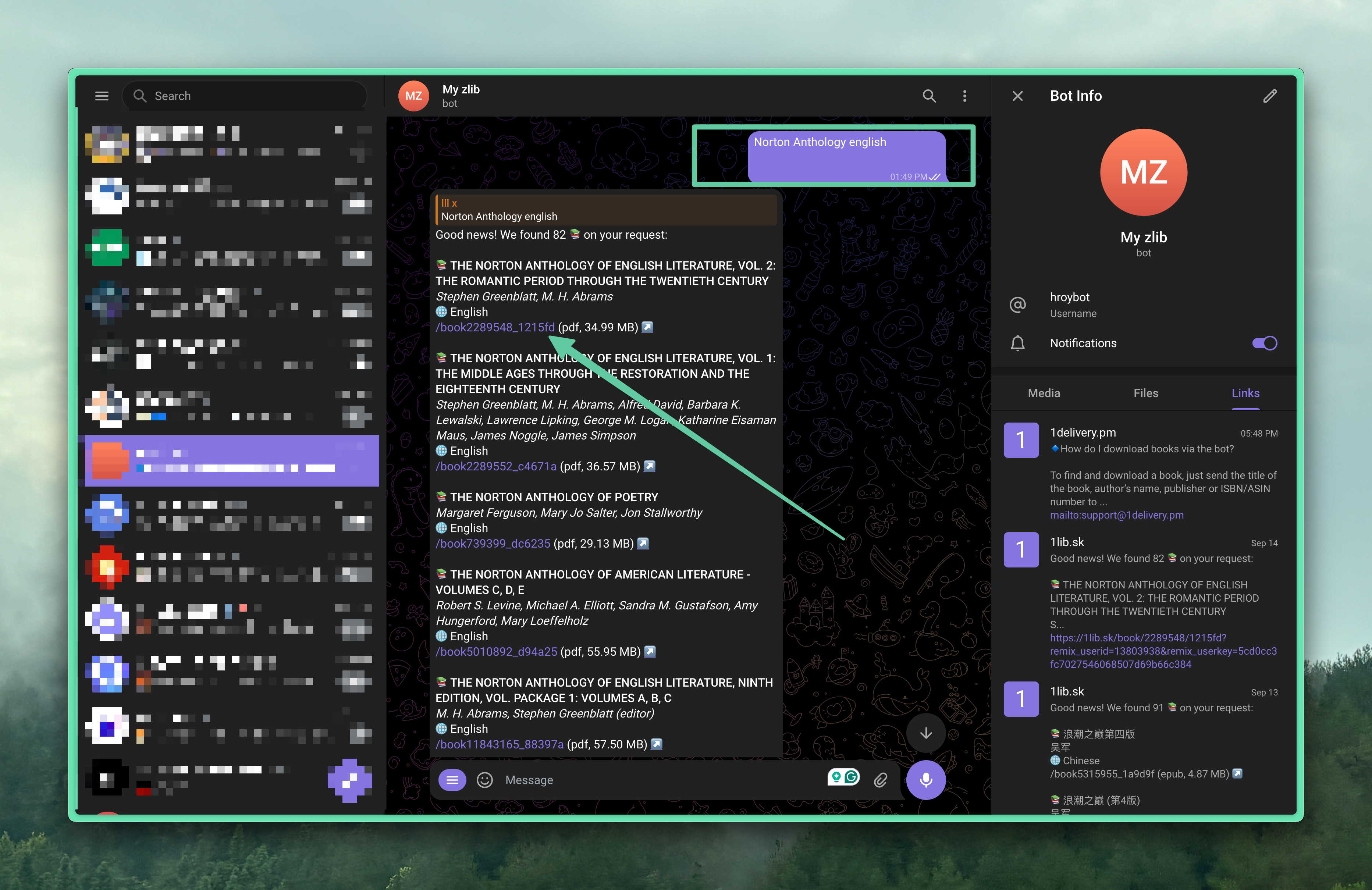 You then search for the book that you want, click on the link, and download it. Very easy to use, right?
You then search for the book that you want, click on the link, and download it. Very easy to use, right?
Zlib website
The method above is the method that HHS uses the most, since it is quick, effective, and safe. There reason why the telegram bot is the safest method:
- It is never banned. Even when the official domain of the zlib webpage has changed thousands of times, the bot remains secure. In the past two years that I’ve been using this bot, it has never failed me even when it concerns accessibility. This is because telegram is a rather secure platform, not to mention the bot is yours.
- It gives you the link to the official zlib website. People of sense all know that zlib webpages change very often. Therefore if you prioritize the webpage, it will often fail you. If you search for its site on Google every time it changes, you might even click into some phishing site pretending to be zlib. In the bot, simply by typing in
/weblink, you will be sent the lates website of zlib, which on 16 Sept, 2024 is https://singlelogin.re.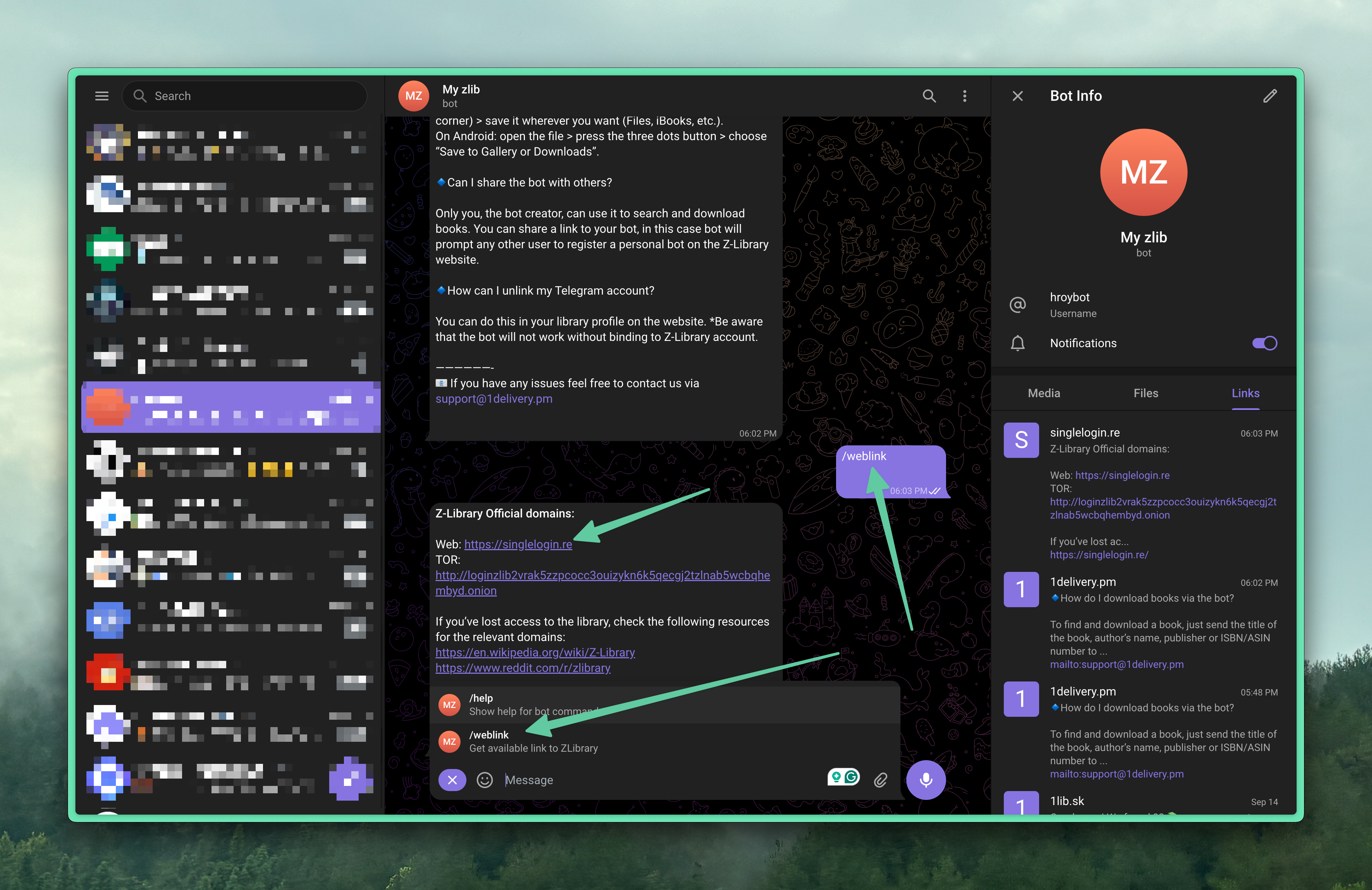 So, if you don’t want to register a telegram account or have trouble logging in, you can always ask HHS for the latest website of zlib, and help yourself register a zlib account(very easy).
So, if you don’t want to register a telegram account or have trouble logging in, you can always ask HHS for the latest website of zlib, and help yourself register a zlib account(very easy).
Other methods
If you can’t find the book you want in zlib, you can ask HHS if he can find it for the moment, before he writes the other methods.
Why is this post hidden?
- You are one of HHS friends, so he shares the post with you.
- He doesn’t want this content to be displayed on his homepage, not only because it doesn’t qualify as a post, but also because he wants this page to belong to you and you alone.
- You can only access this page through the URL.
- For this post specifically, it might be against the regulations of certain countries and the author, aka me, doesn’t want his blog to be blocked.